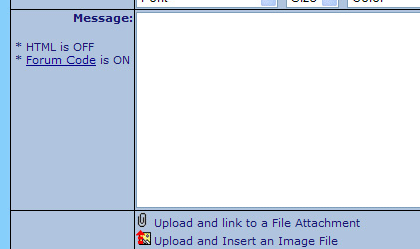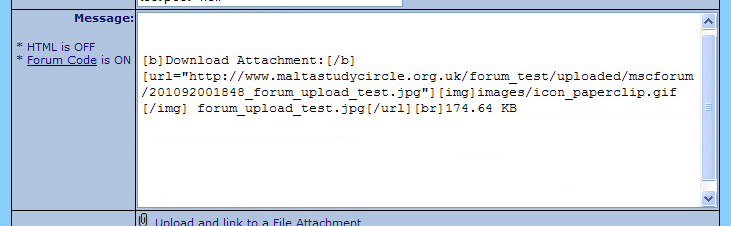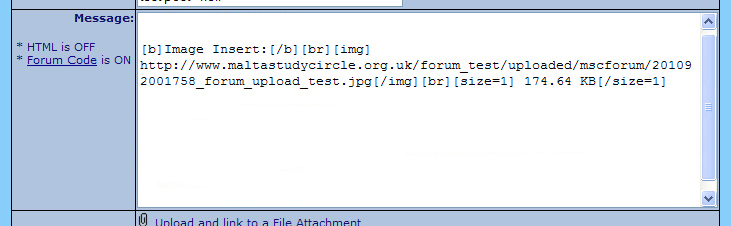The forum provides a central discussion point for Malta Study Circle members and non members.
Unlike the requirement to be a registered member of the MSC to
acquire a 'site' logon anyone can register to use the forum.
Although the forum is available to anyone users are still required to register in order to use it,
this ensures better maintenance and security and allows a quick removal of users and their posts if
they misuse the forum - it also enables users to add their email addresses and
receive forum updates etc.
As mentioned above the forum and site user accounts are maintained
separately however, site members have the ability to synchronise and maintain
username and password through their site account.
If you have any further questions please send details to : Forum Questions